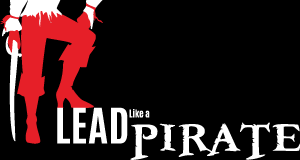Lead with Productivity
Tips and Tricks for Getting Things Done
by Shelley Burgess and Beth Houf
It’s hard to believe that October is almost over. This is definitely the time of the year that it seems as if the days go faster and the to-do lists get longer for all educators. What doesn’t get scheduled most likely doesn’t get done. And to be completely honest, even those things on the calendar can become iffy. One big shift we’ve learned when moving to the principal’s office is that our schedule isn’t our own. It is dependent on many extenuating factors that are typically beyond our control.
When we lose control of our schedules, though, a number of things can happen that can have a negative impact on us and the people we serve. Both of us have had those days when you work 12-14 hour days and come home feeling deflated and like nothing REALLY got accomplished. We have had our days (and even weeks) where we look back and realize that the only thing we have done all day is react to other people’s emergencies.
More importantly, though, when we lose control of our time, are pulled in too many directions, feel frazzled and exhausted, we run the risk of disappointing the people in our care.
I (Shelley) still remember the time early on in my principal career where I felt like I was barely keeping my head above water, and I completely missed showing up for a teacher’s formal observation for her evaluation.
I (Beth) had a similar experience missing a very important IEP meeting. The team needed my input. I was at a point though, where everything was urgent and I couldn’t keep all the balls in the air.
With all of the things pulling on our time, it’s examples like these – the ones where we didn’t keep our word to the people who were counting on us – that have helped us realize the critical importance of taking back control of our time.
One of our highest priorities as leaders is that when we make important commitments, we keep them. If we don’t, we run the risk of conveying to our teams that our time is more valuable than theirs. When we miss a scheduled observation, an evaluation appointment, a coaching session, site visit etc. we are letting people down, we are eroding relationships and trust, and potentially sending the message that we don’t care.
Because we care deeply about our teams, keeping our commitments, and staying focused on what matters most, we have learned (admittedly, sometimes the hard way) to become very intentional in our practices to ensure that our most important work is always a priority.
Getting your time back is not easy, and it is always a work in progress, but here are a few of our favorite practices that have helped us find time to LEAD:
From the Office of Beth
- A simplified to-do list in quadrant form helps me to focus. It basically helps me to identify urgent vs. non-urgent in both school and life. You can see my template HERE.
- I have laminated a building map that hangs on the wall in my office. I take time daily to use a dry erase marker to help me keep track of the classrooms I’ve been.
- I have a special folder just for classroom observations. I actually don’t take my computer as it tends to be a distraction. In my folder I have a schedule of the day, the classes each teacher teaches each hour, Post It notes to use for anchors of appreciation and pens. I actually have started the week with a Post It note for each observation that I need to finish. I also color code based on the number of observations I have already completed on the staff member. This has helped me be super intentional in getting around to everyone.
- I have become very immersed in my common daily practices. I tweet from the classroom when I am making my rounds or observing. I leave an anchor of appreciation to the staff member before I leave the room. I’ve also started doing this for at least one student as well. (These are just short notes of appreciation.)
- I moved my office into the center of the building. This has made a huge difference in feeling as though I am in the heartbeat of the school. I was on the outskirts of the building and I would find myself getting stuck there. I’ve always been an “on the move” principal, but having all of my things in an easy to access spot has made it so much easier.
- Speaking of mobile offices, I also have stand up desks that I have used as well as a “backpack” office. My favorite is my fanny pack, especially on those no pocket days. (It also has a Bluetooth speaker in it, so you really can’t go wrong with that!) You have to do what best matches your style and it’s ok if something that works for someone else doesn’t work for you.
- I have a Google Calendar, and a wall calendar, and a weekly wipe off calendar and a peek at the week calendar. Yes…that’s a lot, but it works for me. Looking at my Google Calendar and writing it out helps me remember it.
- Email hacks…I learned this from Shelley. I put as much as possible in the subject line so there isn’t much else to read.
From the (former) Office of Shelley
- I always identified my top three priorities for the year, shared them with my team, calendared them, and protected them. I would enlist the support of my office staff to keep these times protected – as an example, my team knew to only call me out of classroom observations for the same emergency where they would call me if I were in an important meeting off campus with my superintendent.
- Post-it notes and a pen – It never fails that when you are doing duty, in the cafeteria, walking the halls etc. that people will stop you and want something from you. I kept post-it notes stuck to the back of my school id and a pen clipped to my lanyard to capture the commitments I made in passing. When back in my office, I stuck them on my computer so I wouldn’t forget to get them done. (I know there are more high tech ways to do this, but post-its always worked for me – I could even pass a post-it off to my secretary or custodian or anyone other appropriate person who might help with the task!)
- I always shared my calendar – Transparency with your team about how you are spending time earns trust. Make sure to include “pop in office time” at convenient times for your team.
- An open door policy does not always mean your door has to be open. Calendar time to close your door for a bit and tackle some of those big projects. I promise it’s okay!
- “On the spot” coaching and feedback – instead of trying to find time later to give feedback after an observation, I often did it “on the spot” before I left the classroom. Most lessons have natural breaks to them where you can squeeze in a few minutes to chat with the teacher.
- Similar to Beth I also had a coaching folder, but for me I had one folder per teacher. Stapled to the inside was a coaching “log” where I recorded the date of my visit, the focus of the coaching conversation/feedback, the teacher commitment to next steps, and potential support needed. I also kept all my observation notes etc. inside – I’m a “scripter” when I observe, so I have lots of notes. The log really helped me. When I went to the classroom, I had front and center what we talked about last time and the new things the teacher was going to try. It helped keep my coaching focused on one area until the teacher was comfortable with the new practice.

Tips and Tricks from other Pirate leaders:
We also reached out to our PLN on Twitter to find out other strategies and resources that could be helpful to us all. See Tweet HERE.
Below is a compilation of what was shared.
Greg Moffitt @Greg_Moffitt
I have a list of things I want to get done each day (visit 5 classrooms, update 4 documents, spend time at 3 recesses, check-in w/ 2 staff members, write 1 positive note). If something doesn’t happen, it becomes a priority the next day; after 2 days, it’s time to re-evaluate.
Time Blocking shared by Joël McLean @jprofNB
Miracle mornings shared by @JessicaCabeen
“It is a morning routine which includes journaling, exercise, setting intention for the day, and reading. Has been a game changer for my productivity.”
Journaling by Allister Geonanga @alternateacher
“Just something I do every day: I use a Moleskine and do a gratitude journal every day with three things I am grateful for and three things I need to accomplish for the day!”
Monica Spillman
Google Keep is so helpful. Label and pin these three notes to the top:
- Today
- This week
- Soon
Set them to “remind” you each day if you want. Great “anywhere” list. And can be color coded. Revise daily for best use.
Jennifer Kloczko
Instead of sending an email, walk to see someone. When you send an email, you get more email.
Books and Digital Suggestions:
- Getting Things Done: The Art of Stress-Free Productivity by David Allen
-
Creatively Productive by Lisa Johnson
- The Breakthrough Coach
- @PomodoroTech
- @todoist
- Google Keep & Google Calendar
- @Taskade
- @passion_planner
- @trello
- #FollowUpThen
- @planbookcom
- @Wunderlist
- @MicrosoftToDo
We Would Like to Highlight YOU
If you’d like to be featured on our blog, please share your ideas HERE. We want to highlight YOU and the amazing things you do that exemplify the spirit of PIRATE leadership. Please note: by submitting this FORM you are giving Shelley and Beth permission to publish your story on the Lead Like a PIRATE website, blog, and /or newsletter.
Weekly Twitter Chat
You are invited to join us each Saturday morning from 9:30-10 am CST on our weekly #LeadLAP Twitter chat! We look forward to connecting!